Niteflirt chat is HOT! It’s a great way to increase earnings, call volume and to connect with your regular customers. With the recent chat contest, some of us want to drive traffic specifically to our Niteflirt chat links, but the affiliate program hasn’t yet offered us a way to do this. So what’s a flirt to do?
I came up with a solution that’s pretty simple and workable, and probably even better than pushing customers to the chat window alone.
We can use our existing Niteflirt affiliate links and push our new custies to chat by using a Niteflirt listing as a landing page. Simply create a new listing or edit an existing one and push customers to THAT listing with an affiliate link. On that listing, you’ll use your marketing text and a link or a button that leads to your chat. On social media and wherever else you go to find new customers, you’re going to give out the affiliate link to your “landing page” listing so that customers go there with the affiliate cookie already in place and find a nice, clear bold invitation to go chat with you. If you’ve already got the idea, go run with it! If not, read on.
Step by Step Niteflirt “Landing Page” Listing
- Make a new listing in a new category OR re-purpose one of your existing listings that you don’t mind changing.
- Create a listing title that includes “texting” or “chat” in the title. We are going to drive outside traffic to this listing, but remember it IS going to appear on Niteflirt too, so keep it appropriate for that. Putting “texting” “sexting” or “chat” in the title helps you remember which one is your chat landing page and might help with search engine optimization.
- In your new listing, write some lines that tell NEW customers about you and what you offer. Include everything you offer but also heavily market Niteflirt chat. Give them the how and why to use Niteflirt chat, the hours that you answer texts, etc.
- Create a large graphic to use as a button. I made mine about 500 x 400 pixels. Include a photo and in big letters – TEXT ME NOW or CHAT NOW or CLICK HERE TO CHAT WITH ME. A nice big call to action with an inviting photo is what we want.
- Now, we’ll link the button to our chat window. If you don’t want to use a button, we can create a text link. Thanks to EmmaLouise on Niteflirt for sharing the how-to for chat linking on the Niteflirt forum.
- How to create a button that links direct to your chat: You need two windows open to Niteflirt. One should have your listing open. In the other, go upload your button to File Manager and grab the link. Paste that link into your listing in the other window. At the end of that link, after the > symbol, type </a> Now, in the File Manager window, navigate to your Flirt Profile and find your chat card. Right click on the CHAT NOW button and select “Copy Link Location”. Paste that link in your listing BEFORE the <img src= part of your button link. Then add “> to the end of it and at the beginning, before the http:// you need <a href=” (keeping it simple for the newbs 🙂 #newbielove When you’re done, your code should look like this:
<a href=”https://www.niteflirt.com/chat/16055583zmj-five-star-flirts”><img src=”https://www.niteflirt.com/fm/f/porpal/m2zc5″></a>
- If you don’t want to use a button, then create a text link. This means replacing the <img src=”http://whatever.com”> with the text you want to use. Here’s what that looks like:
<a href=”https://www.niteflirt.com/chat/16055583zmj-five-star-flirts”>Click here to chat with me now!</a>
- Now for the big reveal – grab your affiliate code for that listing by going to https://affiliate.niteflirt.com/creative and clicking on MY LISTINGS. Use that link wherever you want to promote your Niteflirt chat! Customers get the affiliate cookie as soon as they click in to your listing and when you start chatting, the clock starts running toward the fifty bucks they need to spend for you to get paid.
The Customer Experience
Here’s an example listing I set up:
https://www.niteflirt.com/listings/show/9445887-Five-Star-Flirt
The text is pretty generic since I just wanted to do a quick example (don’t judge me, lol). But the huge graphic is excellent for pushing your guys to get right into chat. If they’re new to Niteflirt (and we hope they are so you can get your bonus) when they click to chat with you they’re going to see this screen prompting them to sign in or register. Glad to see it is chat-specific.
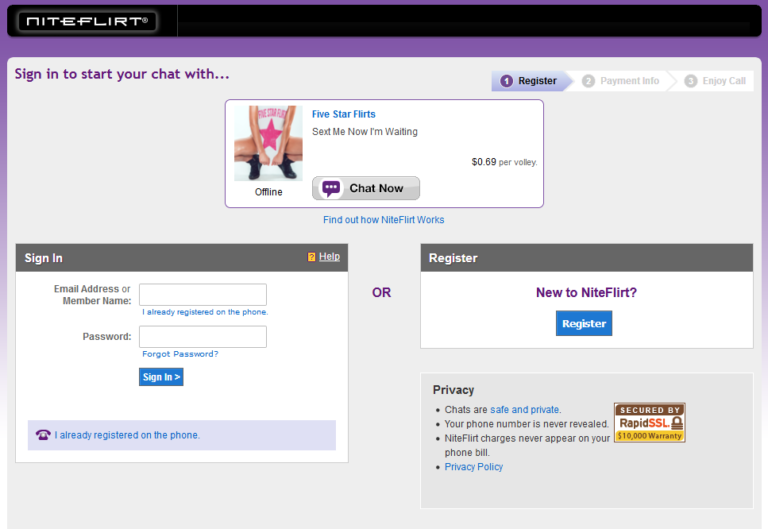
Now you’re ready to go post those links on your social media pages and everywhere else that you advertise. Feel free to ask questions in the comments! Would love to see what people come up with.